Note: You have reached a page with archived content. Please see How to Find Federal Employees’ Salaries by Name for a newer version of this article.
A useful online database of individual federal employee salaries has recently been updated with the latest available data for 2021. Here is a quick explanation of how to use this database to look up the salary of a federal employee. FedsDataCenter.com is not hosted or maintained by FedSmith but this article explains how to use this database.
Keep in mind that not all federal employees are listed. Some have been excluded by the federal government for national security or other reasons.
Filters are used to narrow a search for information in a database. Available filters are the fiscal year of the salary data, along with the employee’s name, location, agency, and occupation.
Federal Employee Salary Lookup: Available Filters for a Salary Search
Here are the filters that now appear at the top of the page when searching for the salary of a federal employee:
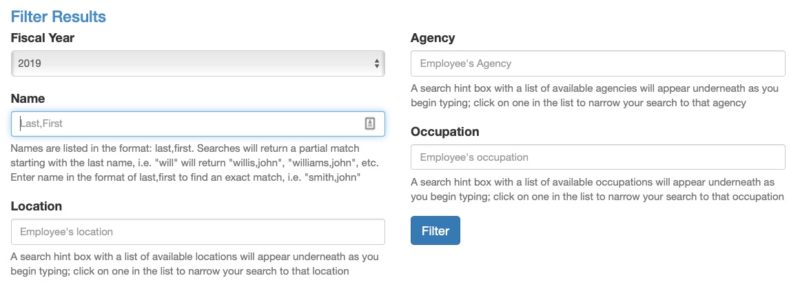
Find Federal Employees’ Salaries by Name
The most frequent searches on the federal employee salary database are for looking up the name of a specific federal employee. To search for a federal employee’s name, just type in a person’s name into the “name” search block in this format: last name,first name.
If searching for a specific federal employee, just type in a name such as “Smith” (you can use just the last name if you choose to). It isn’t surprising this will not narrow your search down much in many instances. There are more than 9,000 people named “Smith” in the database.
If you want to find a specific person, be sure to enter the last name first when typing out a name. For example, Smith,Aaron.
After typing in the name, click on the “Filter” button and you will see the results as illustrated in the graphic below. In this case, that will still show 22 people with that name as it is not an uncommon name. Note that this search was done for fiscal year 2019, but you can search based on other fiscal years.
So, to narrow down the results that are displayed, we have listed the name of an employee in a specific agency. There are still three names but the list is now small enough to make the list useful in your search.
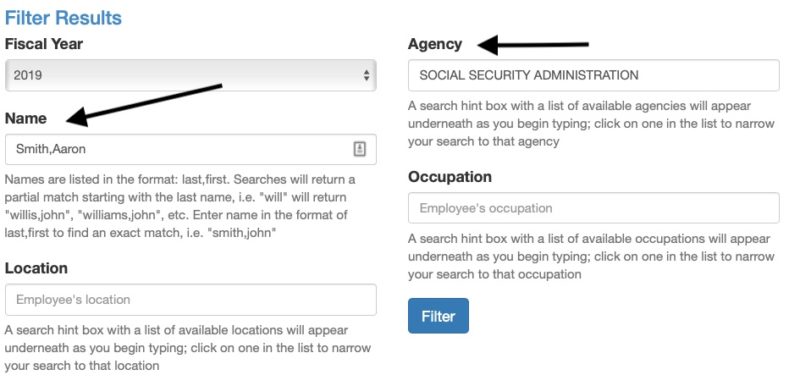
Sort by Salary Level
The federal employee salary database also allows you to search by salary level as well as other search filters you may choose to use.
In this example, the name “Smith” has been entered in the 2019 database and it will display about 9,000 people named “Smith” and listed alphabetically with those having a name beginning with “A” Smith first.
If you wanted to see this same list but sorted by salary level–from the highest salary to the lowest salary in this list–just click twice on the salary column. The results will look like this:
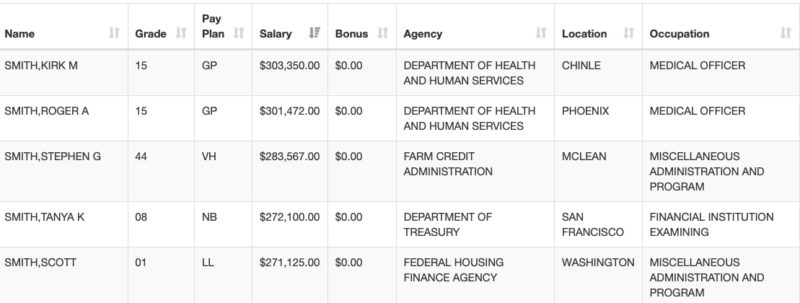
It is possible to do a salary sort for an entire agency or by any other criteria that have been entered and the results have been displayed on your screen.
One caveat: the data provided vary from year to year and vary between agencies. In some agencies, for example, the name that one would expect to use does not exist. Also, in some agencies, the information provided is sorted by a sub-division of the agency and not be the name of the primary agency organization.
Find Federal Employee Salaries by Occupation, Location and Salary
Another common search in the federal salary database is searching for people by their occupation.
For example, if you want to see a list of federal employees with the occupation of “equal employment opportunity,” your search results will provide about 1,700 federal employees with this occupation in the fiscal year (FY) 2019 database.
Here is an example of how to narrow down this type of search. In this example, you can locate federal employees with the “equal employment opportunity” occupation located in Washington and simultaneously sort the list from their highest to the lowest salaries. To do this:
- Enter the title “equal employment opportunity” in the “Occupation” search block and “Washington” in the “Location” block. As you type the job title and location into their respective fields, menus of matching results will appear underneath the field and will be narrowed down further as you type. Simply click on a matching result to populate the field. A word of warning: The matching results will not always provide a result in the salary search. Agencies have changed the names used during different years so consequently, the titles that appear are not available for every fiscal year. We used “equal employment” for this example as this is a common title used in the fiscal year 2019 data.
- Click on the “Filter” button to see the results of your search.
- Click twice on the “Salary” column to sort the individual salaries of those in the list from the highest salary to the lowest (descending order).
Here is how the results of the search will look after these filters have been applied.
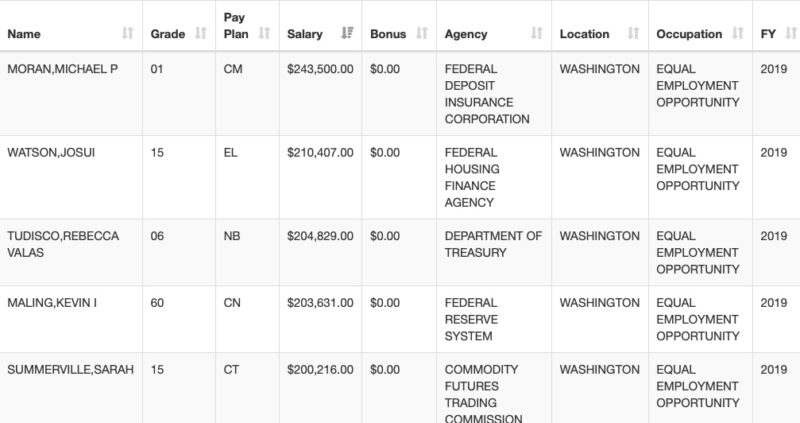
Miscellaneous Tips for Searching
Here are several other tips for successfully narrowing down your search of federal government employee salaries using the online database:
- Agencies are often not listed as being under the broad umbrella of the main organization such as the “Department of Agriculture” or the “Department of Veterans Affairs” or the “Veterans Administration.” The agencies providing the information have generally opted not to do that. Type in “veterans” under the name of the agency and you will see various agencies with this in their name.
- With smaller agencies, all employees will usually be found under the main heading. For example, typing in “Federal Deposit Insurance Corporation” into the box for the agency name will yield results of about 5,923 employees for the agency for fiscal year 2019 located in cities around the U.S.
- Also, for the main database of federal employees, results are usually organized by city but not by state. For example, typing in Tampa will result in finding 6,488 federal employees working in Tampa, Florida for FY 2019. Typing in “Florida” to find all employees in the state rather than the name of a city will not provide any names.
- In some limited cases, agencies chose to release salary data under just a state name rather than a city name.
We hope that this explanation will be helpful in finding the specific federal employee salary information you are seeking.



