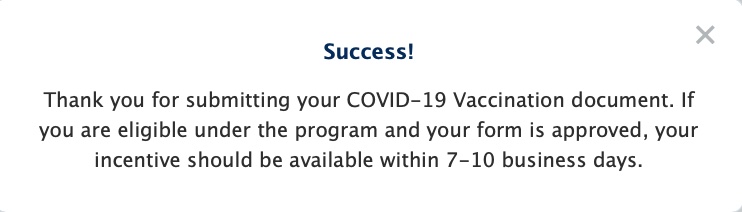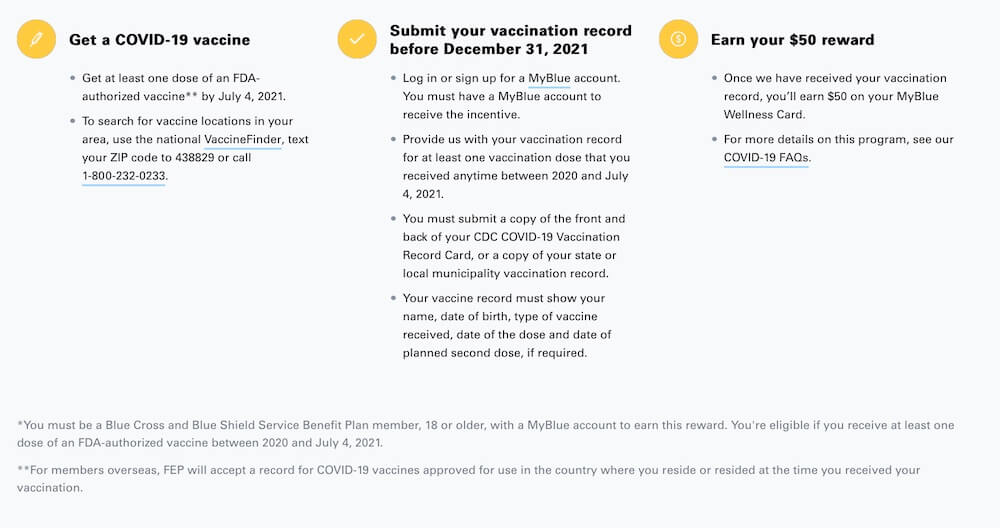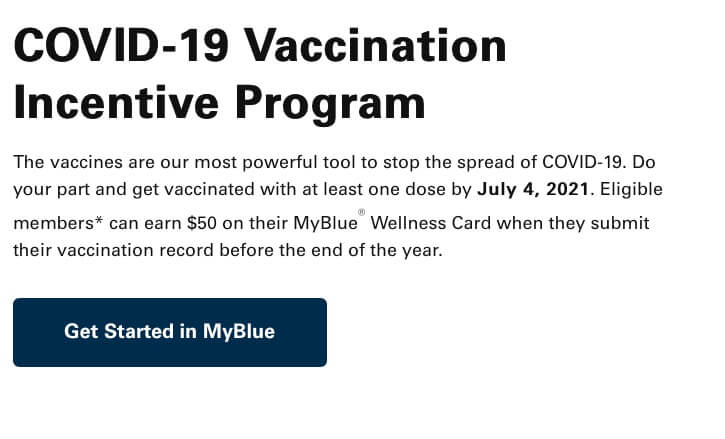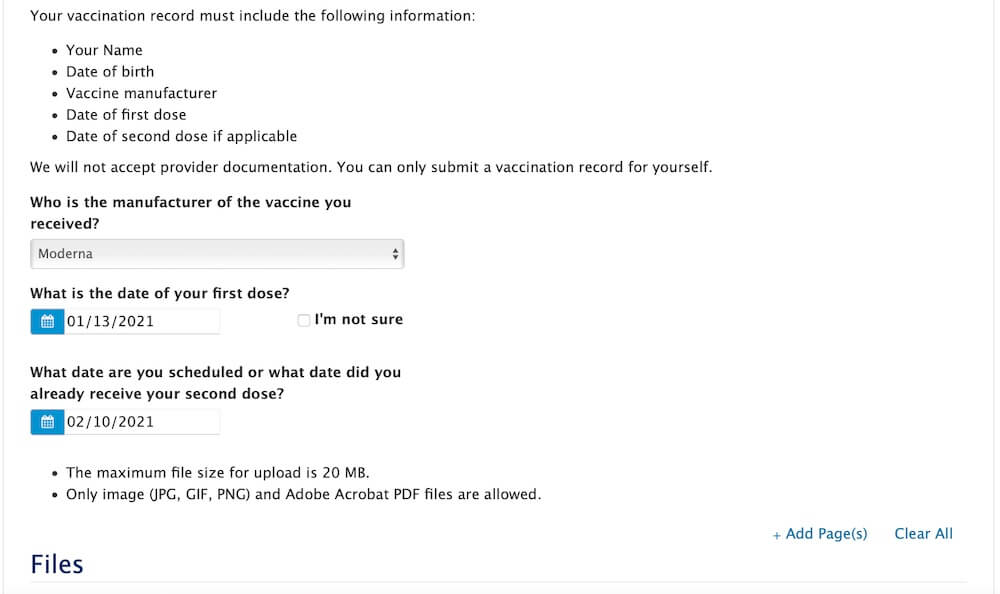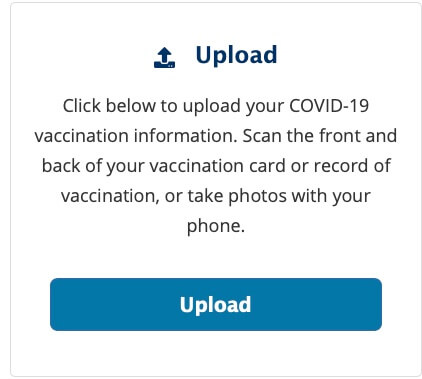On June 9, FedSmith published an article on how to receive $50 for getting vaccinated for COVID. Readers submitted a number of queries with questions on how the process would work.
The starting date for submitting information to the Blue Cross Federal Employee Program (FEP or BCBS) was June 11th. As no additional information was provided earlier, we could not answer most of the questions.
As an experiment, I decided to go through the process of seeking the $50 credit added to the MyBlue Wellness Card on the first day applications were accepted. If you do not have the MyBlue Wellness Card, you will have to apply for one through the website to be approved for the payment. The assumption in this article is that a reader already has this card in hand.
Here is how the process went.
I have used the BCBS website for the federal program numerous times. I was using BCBS before there was a website and consequently have used the website for quite some time. It is a love/hate relationship. The information is useful. There are times when it has not worked. There have been times when I could not get to the information I was seeking. There were times I could not figure out what I was supposed to do because there were no instructions or it was not apparent how to proceed.
There have also been times when using the website was quick, easy and efficient.
A Measure of Success
I was hoping this would be one of the times it was quick, easy, and efficient—especially since I put my name as the author on a FedSmith article earlier this week telling readers about the program. We would like readers who are interested in receiving the $50 award to actually get it. It appeared I am eligible and used the process on the first day.
Here is the good news. The process was successful—I think. The most success one will have going through this online submission process is receiving this final message pictured below that I received from the website. In other words, if everything went well, you will find out in a few days if the company has accepted your application and the $50 will be on your MyBlue card for you to use as usual.
As noted above, navigating the BCBS site can be frustrating at times. It is a large website with a very large amount of information. Knowing where specific information is located can be difficult but it does get easier with more use.
Some readers will experience frustration on this occasion as well. Here are some tips that may be useful. I had the advantage of having used the site on a number of occasions. Obviously, this was the first day the COVID vaccination rewards program portion of the site was available though. As is often the case, there is some frustration getting to the right starting point.
Starting the Registration Process
In the initial FedSmith article, we linked to this site as a starting point for registration in accordance with the BCBS press release. That will work as a starting point but you may have to work through a few ads to get where you want to go.
This will show you before going too far into the process to highlight what you will need to register and how the process works. Here is the page that provides this information:
COVID Vaccination Requirements
Once you read this information and determine you have your vaccination card with the correct information, you should be ready to start. I found this starting point on the BCBS site. This link was on the same page and located just above the description of what you need to successfully register. The starting point looked like this:
Just click on the “Get Started in MyBlue” and you are on your way.
COVID Questionnaire
There is a short questionnaire that has to be filled in before uploading your vaccination document. The information necessary will be on your documentation. If it is not on your documentation, that you will have to upload, you are probably not going to be approved for the $50 award.
This is what what the questionnaire looks like:
Obviously, the answers will be different for each person. Once you have filled out this information, it may not be clear what to do next.
I clicked on the +Add Page(s) link. I then received an upload option so I could upload my vaccination documentation. That page looks like this:
After selecting the image of your documentation of the vaccination you received, click on the submit button.
When this is done, you will, if you are successful, see the “success” link displayed early in this article.
Someone at BCBS (or a computer) will review the submission. If everything is complete, the $50 will be added to your “MyBlue” card that can be used for medical expenses.
For those who do not have this card, it can be obtained online from BCBS. That is one of the requirements to qualify for the $50 payment.
Some readers commented in the earlier article that $50 was not worth the trouble of registering. Fair enough—some readers will qualify for $100 if both husband and wife are on this health plan. I did not find the process onerous. It took much longer to write the article than to submit the documentation.